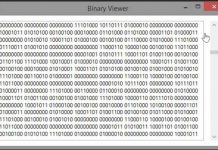His article shows how to insert, update, delete, and display data in MySQL...
Source code:
https://github.com/io-docs/MySQLNet.git
[email protected]:io-docs/MySQLNet.git
InsertUpdateDeleteDisplayinMysqlCsharp
Introduction
MySQL is a fast, easy-to-use RDBMS being used for many small and big businesses. We can use MySQL with C#, Java and many other languages. Here we will use C#..
Username=iodocs
Password=1234
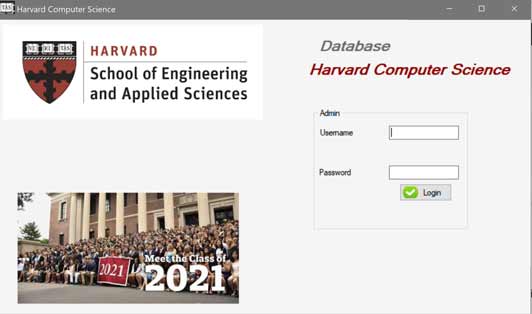
Note: You need to include this assembly.
using MySql.Data.MySqlClient;
Insert Data
private void button1_Click(object sender, EventArgs e)
{
try
{
//This is my connection string i have assigned the database file address path
string MyConnection2 = "datasource=localhost;port=3307;username=root;password=root";
//This is my insert query in which i am taking input from the user through windows forms
string Query = "insert into student.studentinfo(idStudentInfo,Name,Father_Name,Age,Semester) values( +this.IdTextBox.Text+ , +this.NameTextBox.Text+ , +this.FnameTextBox.Text+ , +this.AgeTextBox.Text+ , +this.SemesterTextBox.Text+ );";
//This is MySqlConnection here i have created the object and pass my connection string.
MySqlConnection MyConn2 = new MySqlConnection(MyConnection2);
//This is command class which will handle the query and connection object.
MySqlCommand MyCommand2 = new MySqlCommand(Query, MyConn2);
MySqlDataReader MyReader2;
MyConn2.Open();
MyReader2 = MyCommand2.ExecuteReader(); // Here our query will be executed and data saved into the database.
MessageBox.Show("Save Data");
while (MyReader2.Read())
{
}
MyConn2.Close();
}
catch (Exception ex)
{
MessageBox.Show(ex.Message);
}
}
Update Data
private void button2_Click(object sender, EventArgs e)
{
try
{
//This is my connection string i have assigned the database file address path
string MyConnection2 = "datasource=localhost;port=3307;username=root;password=root";
//This is my update query in which i am taking input from the user through windows forms and update the record.
string Query = "update student.studentinfo set idStudentInfo= + this.IdTextBox.Text + ,Name= + this.NameTextBox.Text + ,Father_Name= + this.FnameTextBox.Text + ,Age= + this.AgeTextBox.Text + ,Semester= + this.SemesterTextBox.Text + where idStudentInfo= + this.IdTextBox.Text + ;";
//This is MySqlConnection here i have created the object and pass my connection string.
MySqlConnection MyConn2 = new MySqlConnection(MyConnection2);
MySqlCommand MyCommand2 = new MySqlCommand(Query, MyConn2);
MySqlDataReader MyReader2;
MyConn2.Open();
MyReader2 = MyCommand2.ExecuteReader();
MessageBox.Show("Data Updated");
while (MyReader2.Read())
{
}
MyConn2.Close();//Connection closed here
}
catch (Exception ex)
{
MessageBox.Show(ex.Message);
}
}
Delete Data
try
{
string MyConnection2 = "datasource=localhost;port=3307;username=root;password=root";
string Query = "delete from student.studentinfo where idStudentInfo= + this.IdTextBox.Text + ;";
MySqlConnection MyConn2 = new MySqlConnection(MyConnection2);
MySqlCommand MyCommand2 = new MySqlCommand(Query, MyConn2);
MySqlDataReader MyReader2;
MyConn2.Open();
MyReader2 = MyCommand2.ExecuteReader();
MessageBox.Show("Data Deleted");
while (MyReader2.Read())
{
}
MyConn2.Close();
}
catch (Exception ex)
{
MessageBox.Show(ex.Message);
}
Display Data
try
{
string MyConnection2 = "datasource=localhost;port=3307;username=root;password=root";
//Display query
string Query = "select * from student.studentinfo;";
MySqlConnection MyConn2 = new MySqlConnection(MyConnection2);
MySqlCommand MyCommand2 = new MySqlCommand(Query, MyConn2);
// MyConn2.Open();
//For offline connection we weill use MySqlDataAdapter class.
MySqlDataAdapter MyAdapter = new MySqlDataAdapter();
MyAdapter.SelectCommand = MyCommand2;
DataTable dTable = new DataTable();
MyAdapter.Fill(dTable);
dataGridView1.DataSource = dTable; // here i have assign dTable object to the dataGridView1 object to display data.
// MyConn2.Close();
}
catch (Exception ex)
{
MessageBox.Show(ex.Message);
}
I have also attached the source code so you can download it. Remember that you need to make your database and also your connection strings and so on.


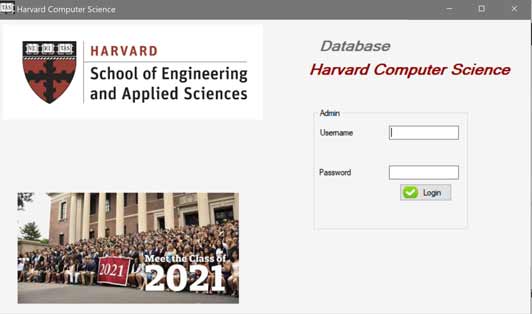
![FileStream to byte[] C# FileStream to byte array c sharp](https://www.iodocs.com/wp-content/uploads/2020/09/FileStreamtobytearray-218x150.jpg)