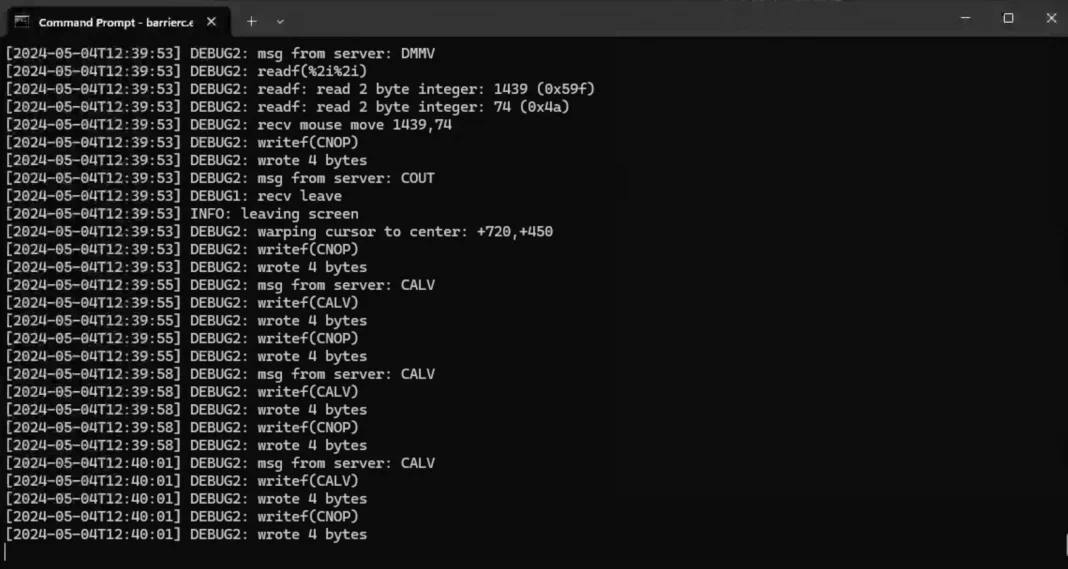Barrier Not Working from Mac to Windows 11
Are you having trouble using Barrier to control your Windows 11 machine from your Mac? You’re not alone. While Barrier is a popular tool for sharing your mouse and keyboard across devices, there can be compatibility issues, especially with newer operating systems like Windows 11.
Here’s a potential solution:
This method involves running Barrier with specific command-line arguments on your Windows 11 machine.
Important Note: This solution disables encryption, so use it with caution on a trusted network.
Instructions:
Open Command Prompt as Administrator:
Press the Windows key and type “cmd”.
Right-click on “Command Prompt” and select “Run as administrator”.
Navigate to the Barrier installation directory:
In the Command Prompt window, use the cd command to navigate to the directory where Barrier is installed. For most users, the default location is C:\Program Files\Barrier. You can confirm the path by finding the Barrier executable file (.exe).
Run Barrier with specific arguments:
Once in the Barrier directory, type the following command and press Enter:
barrierc.exe -f --no-tray --debug DEBUG2 --name svrgooglecloud-dev3 --ipc --enable-drag-drop --disable-crypto --profile-dir "C:\Users\iodocs\AppData\Local\Barrier" [192.168.86.52]:24800
Explanation of Arguments:
-f: Runs Barrier in the foreground.
–no-tray: Prevents Barrier from minimizing to the system tray.
–debug DEBUG2: Enables debugging level 2 for troubleshooting.
–name svrgooglecloud-dev3: Sets a server name (you can change this).
–ipc: Enables inter-process communication.
–enable-drag-drop: Allows drag and drop functionality.
–disable-crypto: Disables encryption (use with caution on untrusted networks).
–profile-dir: Specifies the profile directory (likely the default).
[192.168.86.52]:24800: Replace this with the actual IP address and port number of your Mac client (you can find this in the Barrier settings on your Mac).
Now try launching Barrier on your Mac and see if you can control your Windows 11 machine.
Additional Notes:
This solution may not work for everyone, and it’s recommended to only disable encryption on a trusted network.
Consider checking the official Barrier GitHub repository https://github.com/debauchee/barrier for updates or alternative solutions.
If this solution helps, feel free to share your experience in the comments below!