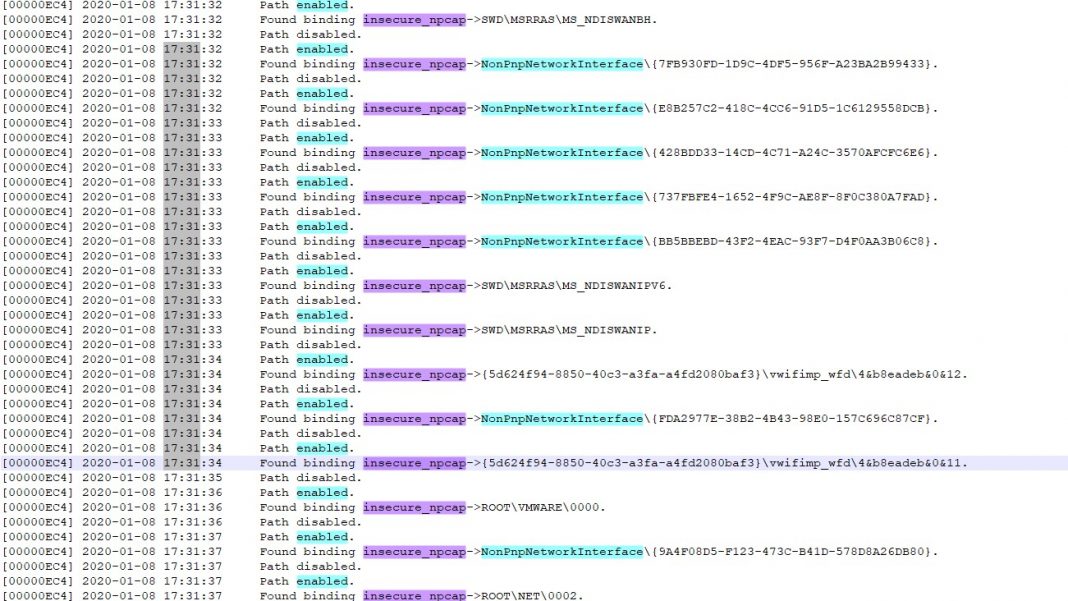How to select columns in SublimeText Editor to columnar delete, insert or replace some characters?
Using the Mouse(Different mouse buttons are used on each platform):
OS X
* Left Mouse Button + Option
* OR: Middle Mouse Button
* Add to selection: Command
* Subtract from selection: Command+Shift
Windows
* Right Mouse Button + Shift
* OR: Middle Mouse Button
* Add to selection: Ctrl
* Subtract from selection: Alt
Linux
* Right Mouse Button + Shift
* Add to selection: Ctrl
* Subtract from selection: Alt
Using the Keyboard
OS X
* Ctrl + Shift + Up
* Ctrl + Shift + Down
Windows
* Ctrl + Alt + Up
* Ctrl + Alt + Down
Linux
* Ctrl + Alt + Up
* Ctrl + Alt + Down