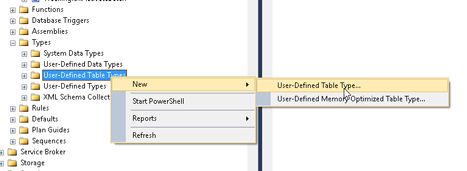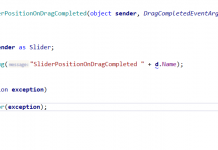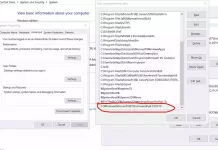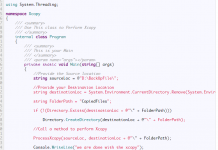Insert and Update in SQL Using User-Defined Table Type in C#
APPLIES TO: SQL Server and Azure SQL Database.
Let Start with [ SQL]
For creating a user-defined table type in SQL here is the procedure:
- First create a user-defined table type by selecting in Object Explorer.
- Inside that select your database.After selecting it just expand it.
- Inside that select the Programmability Folder. After selecting it just expand it.
- You will see a folder with Name Types.
- Just select and expand it and you will see a user-defined table type.
- Just right-click on the folder and select “New User-Defined Table Type…”.
Here is a Snapshot.
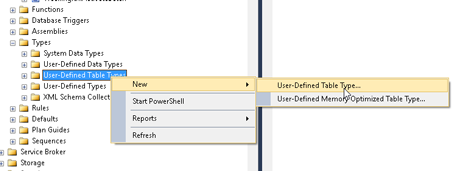
After selecting you will see this view.
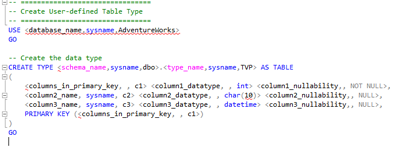
Then I created a Table (SQL Table).
CREATE TABLE Vinsert ( Vid INT primary key Identity (1,1) not null, Name NVARCHAR(100), Age INT )
Here I created a user-defined type.
CREATE TYPE UDT_Vinsert AS TABLE ( Name varchar(100), Age Int )
Here in this Stored Procedure I used “User_Define_Table_Type”.
CREATE PROCEDURE [dbo].[Usp_Vinsert] @UserDefineTable UDT_Vinsert readonly --- Here i am assign User_Define_Table_Type to Variable and making it readonly AS BEGIN INSERT INTO Vinsert(Name,Age) SELECT Name, Age from @UserDefineTable -- Here i am Select Records from User_Define_Table_Type END
Let us Start with C# Here I am passing a Datatable to SQL. Here is the connection String.
SqlConnection con = new SqlConnection(ConfigurationManager.ConnectionStrings["DbConnection"].ToString());
protected void btnsave_Click(object sender, EventArgs e)
{
DataTable DT = new DataTable();
DT.Columns.Add("Name", typeof(string));
DT.Columns.Add("Age", typeof(int));
DataRow DR = DT.NewRow();
DR["Name"] = txtname.Text;
DR["Age"] = txtage.Text;
DT.Rows.Add(DR);
DatasetInsert(DT); //calling datatable method here
}
public void DatasetInsert(DataTable dt)
{
con.Open();
SqlCommand cmd = new SqlCommand("Usp_Vinsert", con);
cmd.Parameters.AddWithValue("@UserDefinTable", dt); // passing Datatable
cmd.CommandType = CommandType.StoredProcedure;
cmd.ExecuteNonQuery();
con.Close();
}
Example INSERT AND UPDATE WITH MERGE
CREATE PROCEDURE [dbo].[InsUpdAge]
@UserDefineTable UDT_Vinsert readonly
AS
BEGIN
MERGE
UDT_Vinsert AS target
USING
@UserDefineTable AS source
ON
target.Name= source.Name
WHEN MATCHED THEN
UPDATE SET
target.Age= source.Age
WHEN NOT MATCHED THEN
INSERT (Age)
VALUES (source.Age)