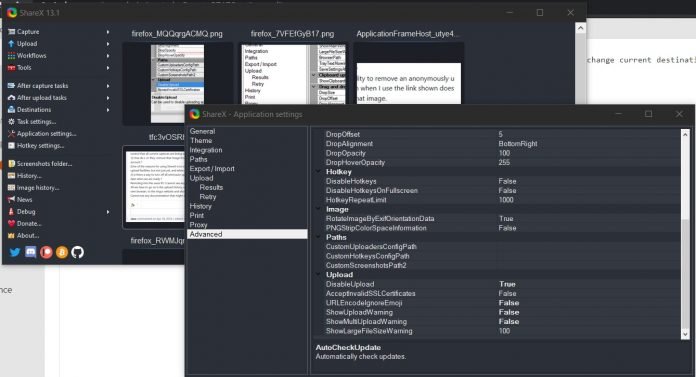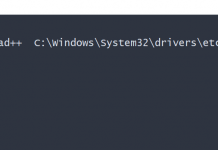sharex disable uploading to imgur
How to prevent images from being uploaded to the internet in automatic
Option 1
The best option is to set a proxy
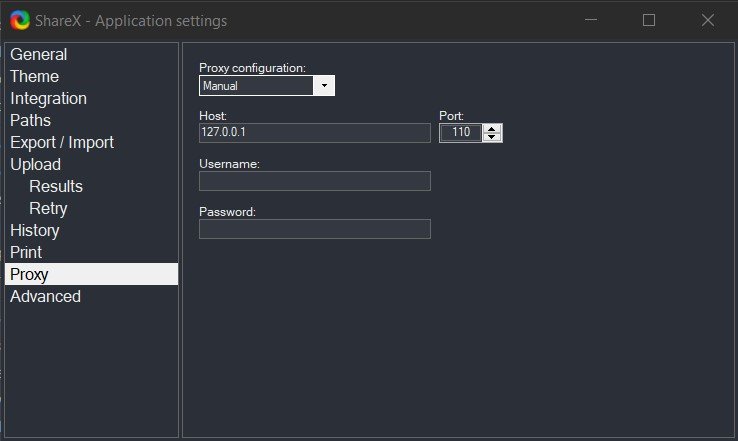
Option 2
Bug
1. Open the History window where you can find the uploaded image, then right-click it and Open -> Deletion URL. So it will open the image deletion page in Imgur and you can delete your anonymous uploaded image.
2. If after capture tasks have no upload option selected, none of the screen capture methods will upload an image. But still, file upload, clipboard upload and such methods can upload because those buttons exist to upload.
Prevent inadvertent uploads
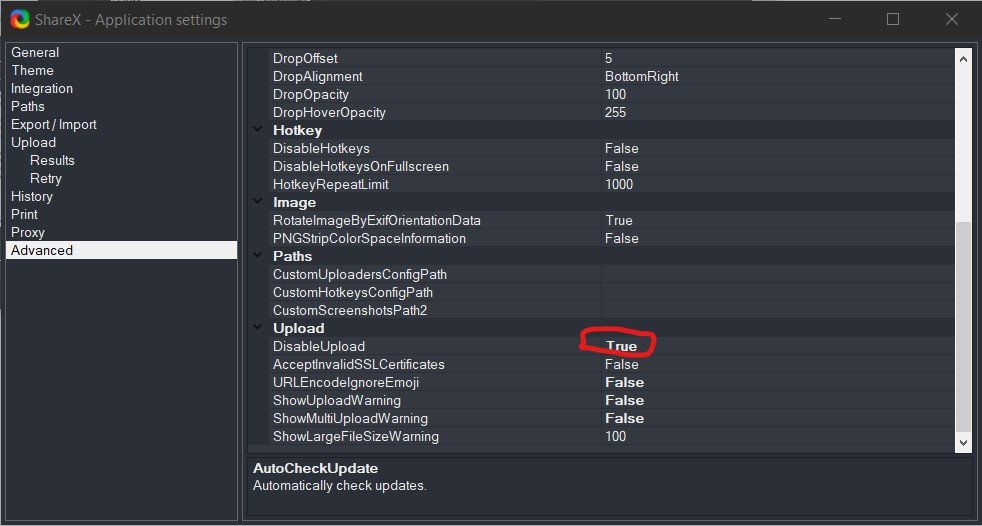
Custom uploader guide
What is a custom uploader?
Custom uploader system in ShareX lets users upload image/text/file to hosting services or shorten/share URLs. This feature is mainly used by users who host their own hosting services.
The easiest way to learn how to configure custom uploader is by checking example custom uploaders: https://github.com/ShareX/CustomUploaders
You can also pull request your custom uploader there.
Export / Import
You can export your custom uploader with .sxcu extension, allowing users to double click that file to use a custom uploader.
If the destination type is configured, then ShareX can also set this custom uploader as a selected custom uploader and change the current destination to this custom uploader, so users won’t need any additional configuration to use it.