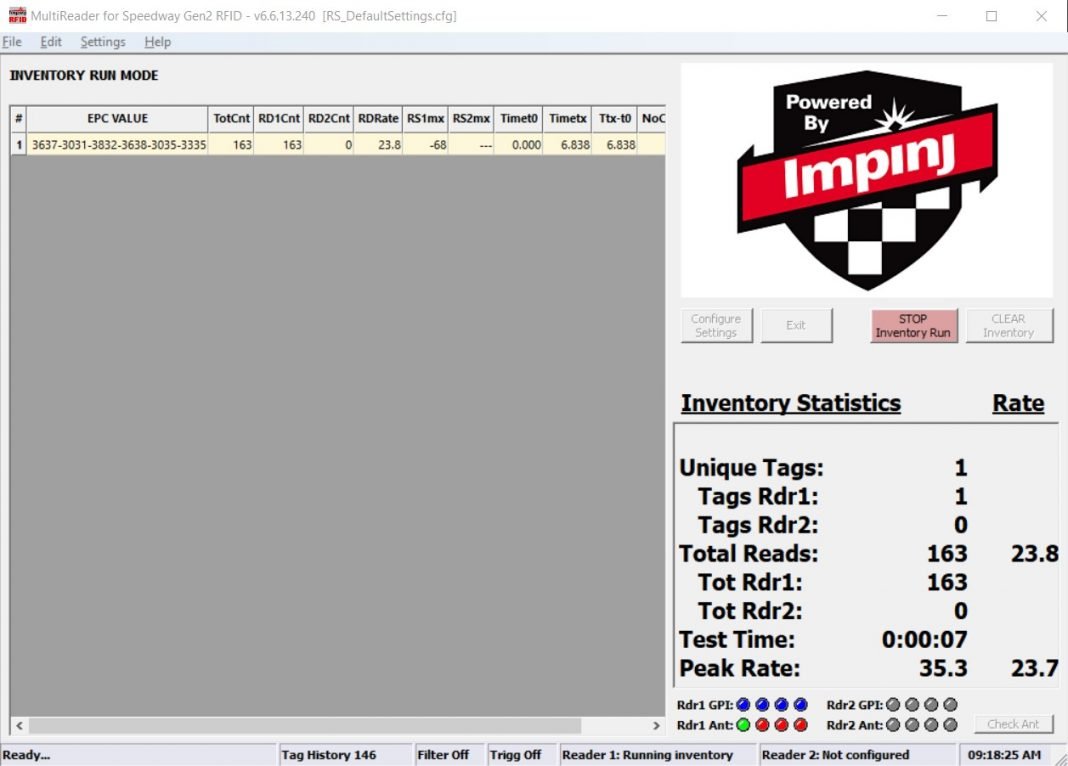Speedway Basic Installation Impinj
NOTE: MultiReader is no longer supported by Impinj, as it has been replaced with the ItemTest software available here.
Overview:
This article will explain the process of setting up MultiReader with the R420 reader, and using it to read RFID tags.
Downloads:
Link MultiReader:
Latest R420 reader Firmware.
Octane SDK
Installation and Operations Guide
Introduction:
The MultiReader software from Impinj is a very helpful tool for setting up and testing the Speedway Revolution readers for basic read/write functionality. This tool was created using the Octane SDK and is very easy to utilize for a quick test of a reader.
First, power your reader and connect it to your computer using an Ethernet cable. Be sure to plug the Ethernet cable into the Ethernet port of the reader, not the Console port. Next, download the MultiReader tool from the link provided above and install it to your computer. Once installed, open MultiReader to view the screen as seen below.