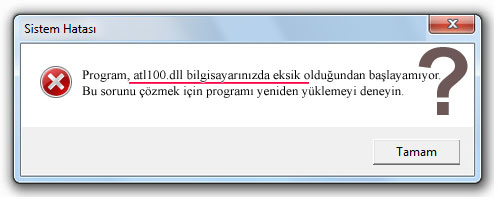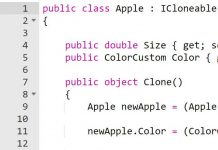Error:
Visual Studio 2010 not starting – Missing ATL100.DLL
"This application has failed to start because ATL100.DLL was not found. Re-installing the application may fix this problem"
Answser:
Option 1:
You need to have the MS VC++ 2010 redistributable pack installed on the client machine.
You should also link your program against the release version of the redist pack and not distribute a debug version of the VC++ runtime (msvcr100d.dll) as its release counterpart is part of the VS2010 redistributable pack, as described here. The ATL100.dll is also part of that pack. MS has strict policies about which dll can be distributed with the application. A previous post about DWMAPI.DLL will help to sort out that problem.
Option 2:
If ATL stands for “Active Type Library” then it could be some helper DLL for it. Because ATL also is a COM based framework, it could be necessary to register the DLL. Copying would not work in that case.
regsvr32 ATl100.dll
Just a hint for the next time.