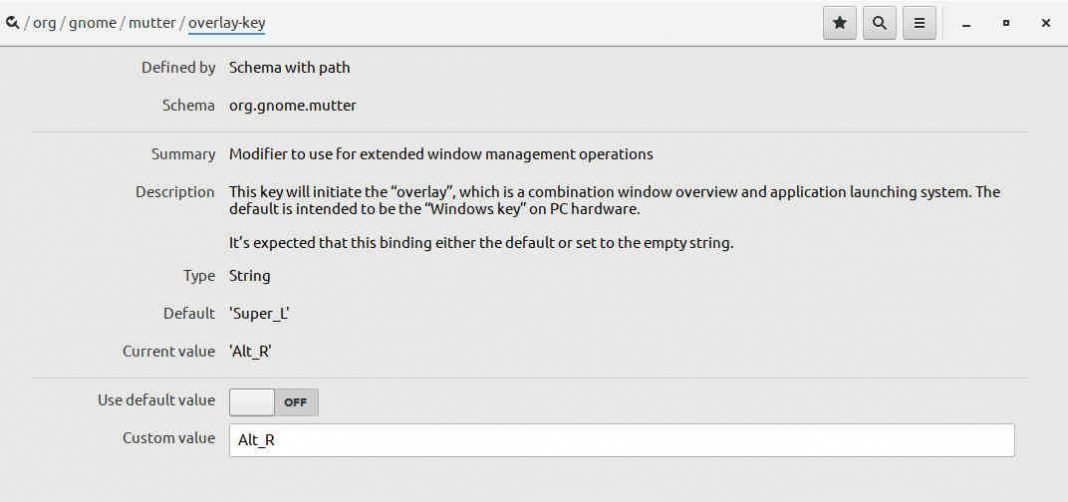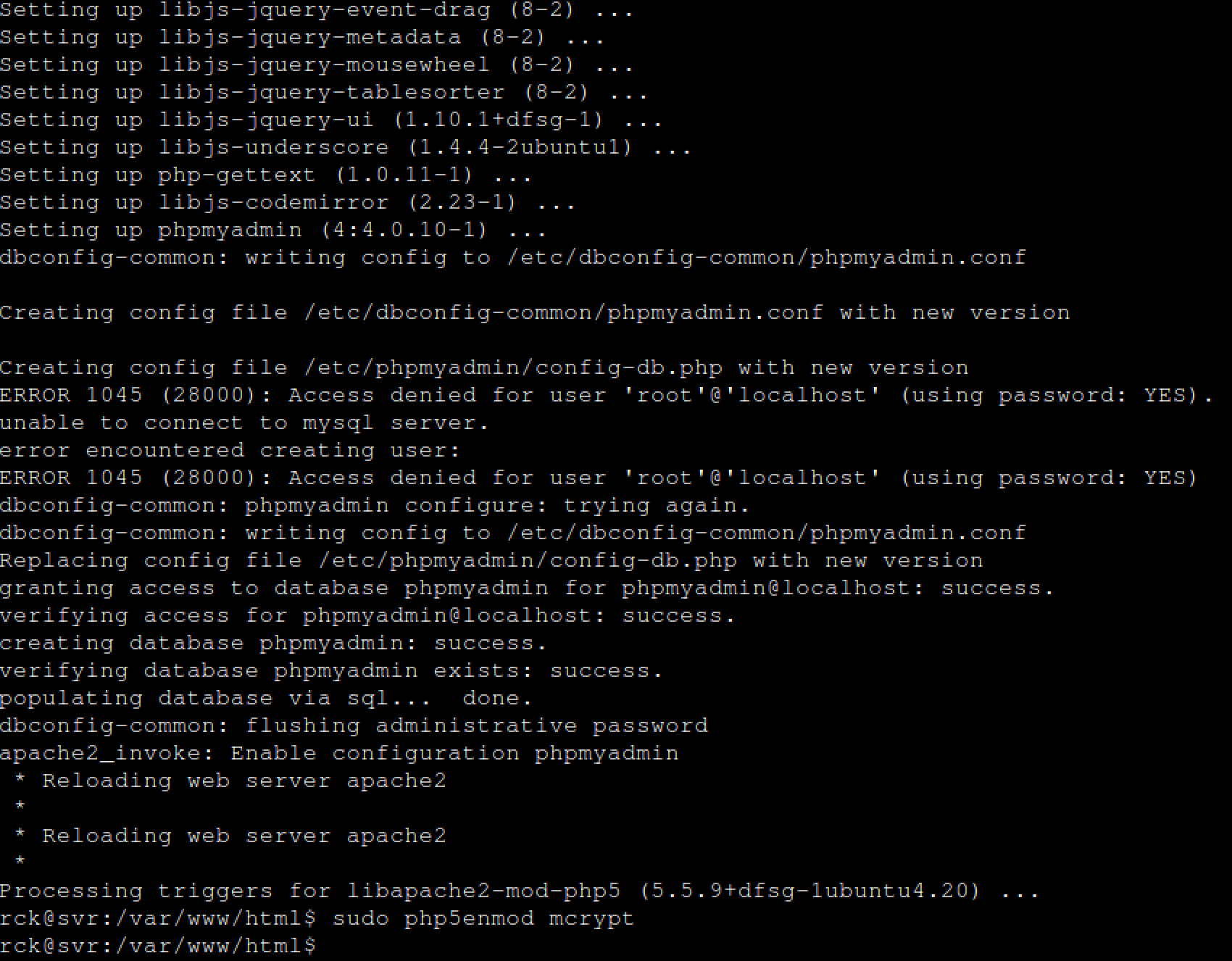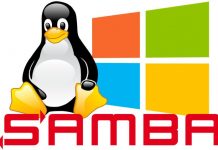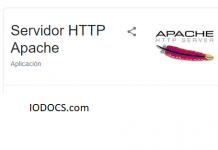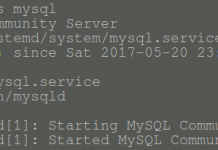Change key Super that launches dash in Ubuntu
First, disable the “Cmd” button, which likely corresponds to the Super (also known as Windows) key on other systems. This can be achieved with the gsettings terminal command:
gsettings set org.gnome.mutter overlay-key ''
Then set a key to launch the dash to your preference:
gsettings set org.gnome.mutter overlay-key 'Alt_R'
or
dconf write /org/gnome/mutter/overlay-key "'Alt_R'"
Here, your choice of key is added to the already existing default binding s.
Instead of using the command line, you can also change such config settings using dconf-editor.
To revert any change, i.e., reset to default settings, you can use gsettings with the reset option:
gsettings reset org.gnome.mutter overlay-key
gsettings reset org.gnome.shell.keybindings toggle-overview