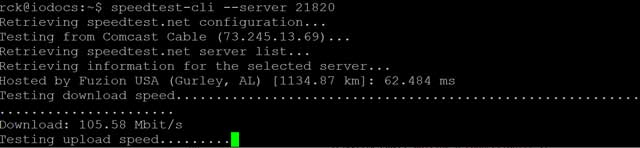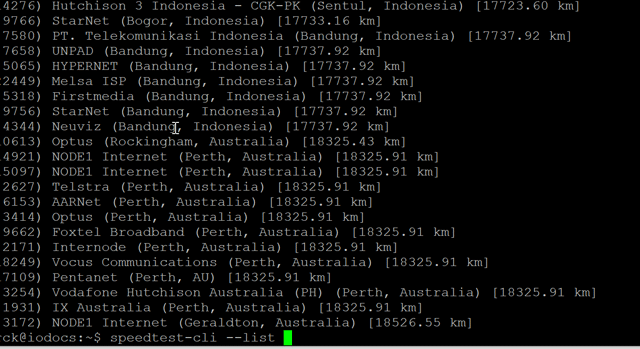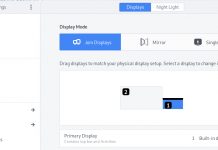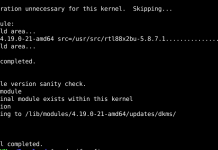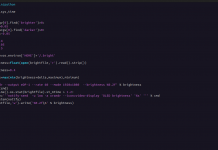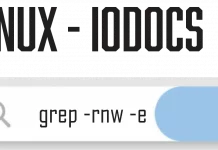Command line interface for testing internet bandwidth using speedtest.net
How to check Internet Speed via Terminal?
The short version is this: (no root required).
wget -O speedtest-cli https://raw.github.com/sivel/speedtest-cli/master/speedtest_cli.py
chmod +x speedtest-cli
./speedtest-cli
Output:
Retrieving speedtest.net configuration... Retrieving speedtest.net server list... Testing from Comcast Cable (x.x.x.x)... Selecting best server based on ping... Hosted by FiberCloud, Inc (Miami, FL) [12.03 km]: 46.028 ms Testing download speed........................................ Download: 302.29 Mbit/s Testing upload speed.................................................. Upload: 15.18 Mbit/s