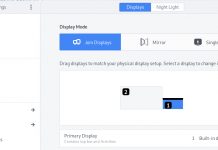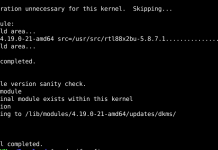Dell docking station (D3100) not detecting monitors
We had the same issue. Make sure you install the driver. We even had the problem that it suddenly stopped displaying the screens (on Ubuntu 20.04).
We installed the latest DisplayLink version from Ubuntu Driver for Downloads Section | Synaptics. I downloaded it, unzipped it, and made it executable by right-clicking → properties → permissions → checked “Allow executing file as program”.
DisplayLink USB Graphics Software for Ubuntu
Ubuntu 20.04:
DisplayLink USB Graphics Software for Ubuntu5.4.1.zip
Release: 5.4.1 | Sep 6, 2021
(the last set of numbers will match the latest version, the name of the extracted file).
Disconnect your docking station. Open the terminal (Ctrl+Alt+T), go in the folder that contains the unzipped file, run:
The installer should be started with administrative privileges:
|
1 |
sudo ./displaylink-driver-5.4.0-XX.XX.run |
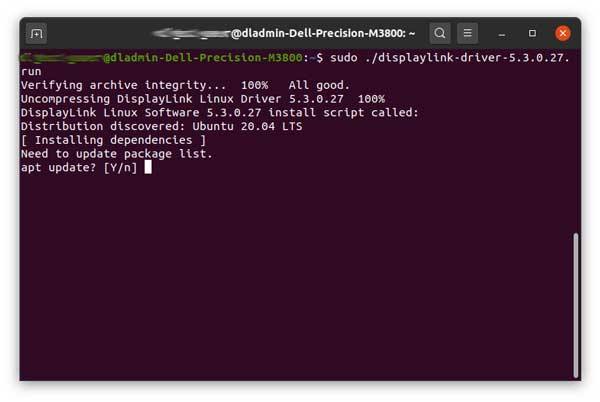
or proceed directly to package installation. Permission should be granted by just hitting ENTER.
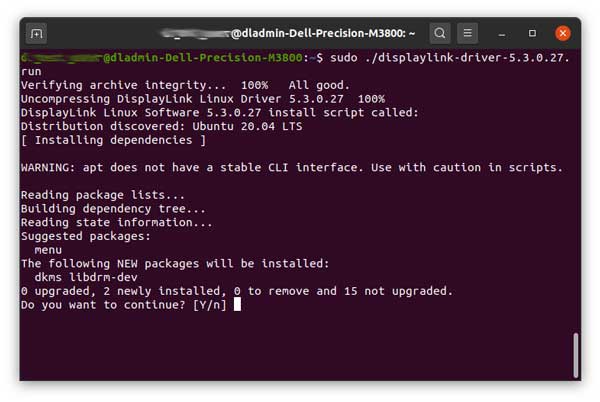
The messaging may vary depending on the packages already installed in the system. Either way, ENTER should be pressed to proceed.
The packages required by the driver are dkms and libdrm-dev.
The first one is needed to enable the loading of the EVDI module.
The latter is required because libevdi is shipped as source code and built during the installation.
WARNING
Should the permission to install the packages not be granted, the installation process stop?
In such case, either please restart it and allow to install of the missing packages, or install them manually by executing the following commands (and agreeing to install the suggested packages):
|
1 2 3 |
sudo apt update sudo apt install dkms sudo apt install libdrm-dev |
Reboot your PC and re-connect your docking station. On regular Ubuntu 20.04 was lagging pretty bad, I had to log in using Ubuntu Wayland.