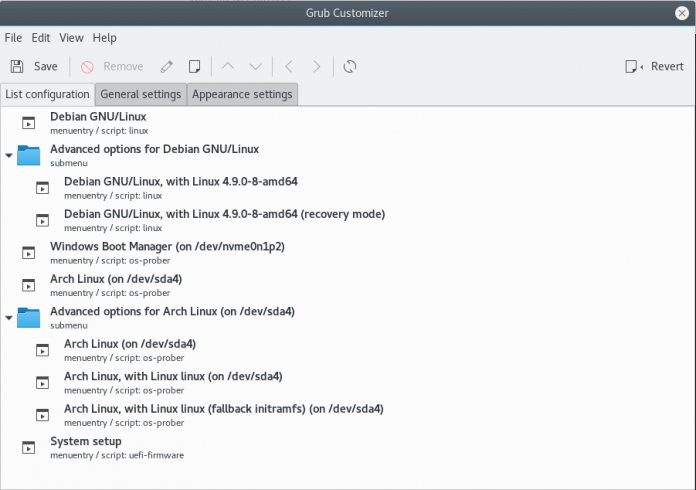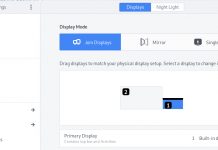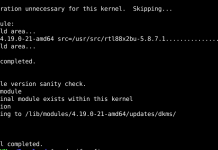Grub Customizer is a great application, it allows you to add or edit menu entry and change the default OS boot with GUI. It also allows you to customize the look of your grub menu including changing the background and the fonts of your entry.
How to Install Grub Customizer on Debian
But how to install it on debian distributions? Okay, let’s start it.
1. Install Requirements
sudo apt-get install build-essential cmake libgtkmm-3.0-dev libssl-dev gettext libarchive-dev
2. Download Grub Customizer
|
1 |
wget https://launchpad.net/ubuntu/+archive/primary/+sourcefiles/grub-customizer/5.1.0-1/grub-customizer_5.1.0.orig.tar.gz |
**check the latest version of grub on https://launchpad.net/grub-customizer
3. Unzip Grub Customizer and change into unzipped folder
|
1 |
tar zxvf grub-customizer_5.1.0-1.tar.gz |
4. Change directory to Grub Customizer unzip folder
|
1 |
cd grub-customizer-5.1.0-1 |
5. Build Grub Customizer
|
1 |
cmake . && make -j8 |
6. Now, install Grub Customizer
|
1 |
sudo make install |
7. Now, you can start grub-customizer by typing
|
1 |
grub-customizer |
To remove Grub Customizer
|
1 2 3 |
sudo make uninstall cd ..;rm -rf grub-customizer-5.1.0-1 |
Okay, that’s it.