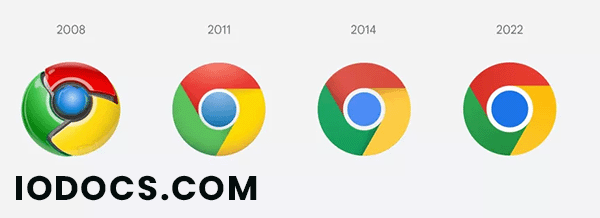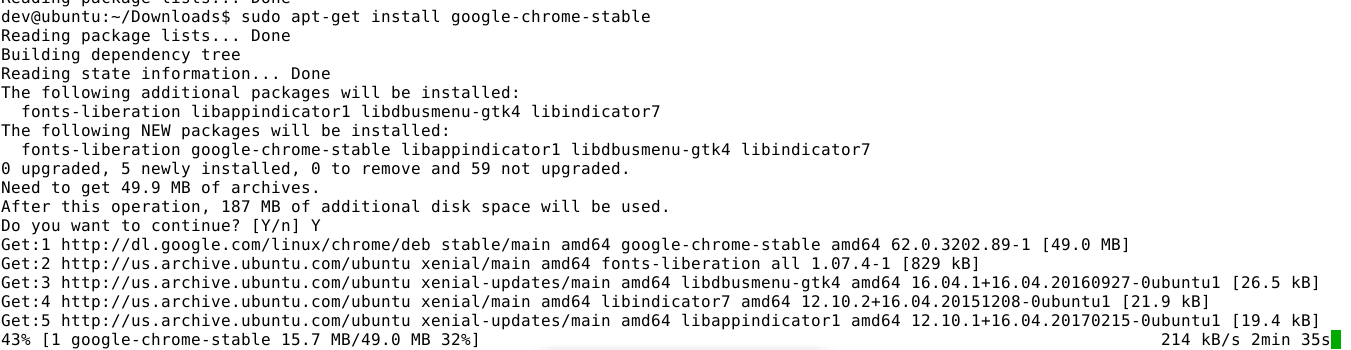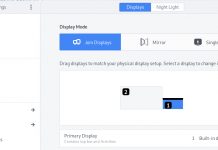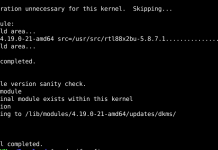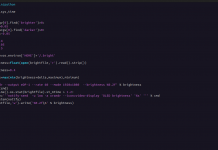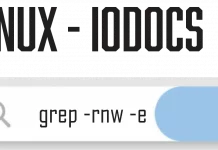How do you install Google Chrome on Ubuntu?
Chrome is faster than fast, it is engineered for speed and has the tools to help you get things done quickly. And with automatic updates, you always have the newest version of Chrome with the latest performance improvements. Next, we give you 2 options to install Chrome in Ubuntu
How do you install Google Chrome on Ubuntu Terminal ? [Method 1]
wget https://dl.google.com/linux/direct/google-chrome-stable_current_amd64.deb
Now you can use dpkg to install Chrome from the downloaded DEB file:
sudo dpkg -i google-chrome-stable_current_amd64.deb
Now you can find Google Chrome in the menu and start it from there.
How do you install Google Chrome on Ubuntu Terminal ? [Method 2]
google-chrome-stable is available on a 3rd Party Repository: Google Chrome (for Stable).
Follow the instruction for installation:
Add Key:
wget -q -O - https://dl-ssl.google.com/linux/linux_signing_key.pub | sudo apt-key add -
Set repository:
echo 'deb [arch=amd64] http://dl.google.com/linux/chrome/deb/ stable main' | sudo tee /etc/apt/sources.list.d/google-chrome.list
Install package:
sudo apt-get update
sudo apt-get install google-chrome-stable