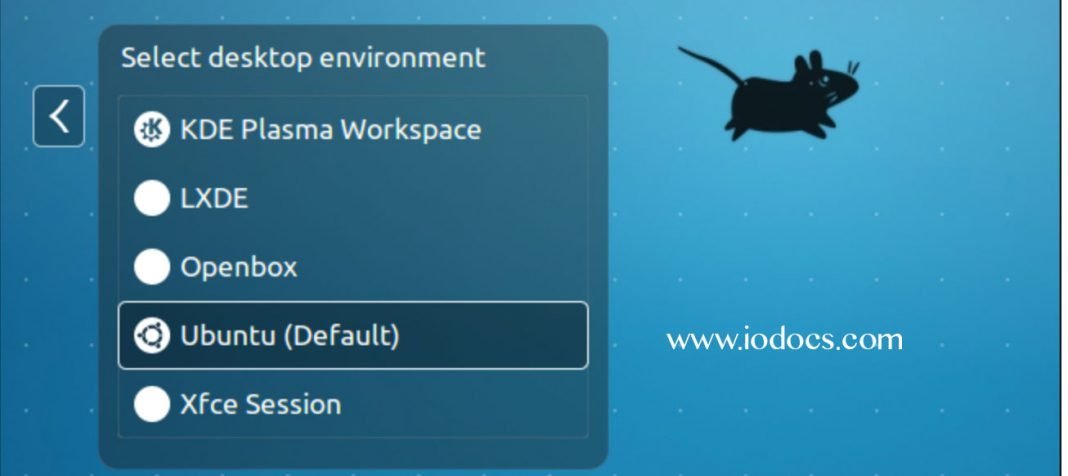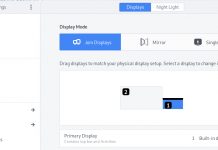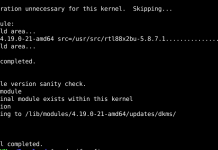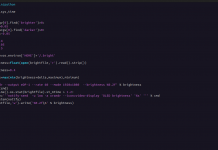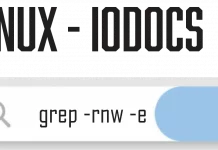How to install Xfce on Ubuntu
Update list
sudo apt-get update
easily install xfce desktop by this command
sudo apt-get install xfce4
And then logout and login
Also, note this will not remove the ubunu-desktop(unity), then all of what you want is just swapping between the different desktop managers
From your login page click on the Ubuntu icon near the place you entering your password, this would show you all Desktop managers in your system, like the pic below, so choose which one to use.
How to revert the changes
xfce4 itself is a meta-package that will install a default configured xfce desktop environment.
In most cases the base files that comes with xfce4 are: xfconf, xfce4-utils, xfwm4, xfce4-session, thunar, xfdesktop4, exo-utils
So you can do
sudo apt-get purge xfconf xfce4-utils xfwm4 xfce4-session thunar xfdesktop4 exo-utils xfce4-panel xfce4-terminal
Then most of the package that were associated with these package become autoremovable so you can run
sudo apt-get autoremove