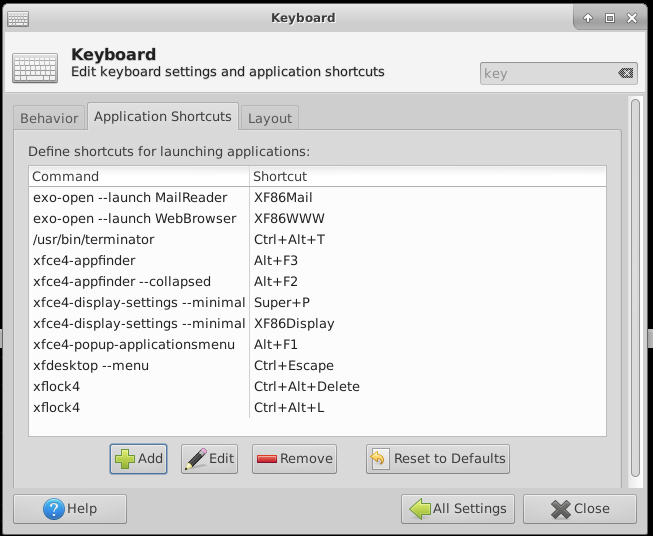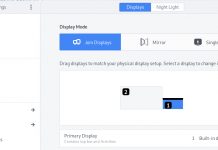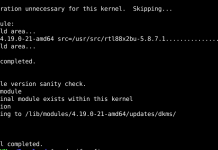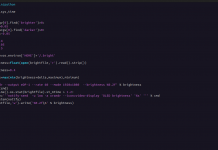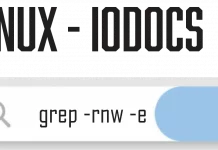We are using Xubuntu (an elegant and easy-to-use Linux distribution, based on Ubuntu, using Xfce as the graphical desktop). Xubuntu has a shortcut for locking the screen. It is CTRL+ALT+Del. However, there was no shortcut for Suspend action (keeping the computer in Sleep mode).
If you would like to add keyboard shortcuts on Ubuntu, you may visit this link: Creating custom shortcuts on Ubuntu.
Go to Applications Menu (Start menu in Windows) -> Settings -> Settings Manager
Find Keyboard and click it.
Go to “Applications shortcuts” and click Add button, near the bottom of the window.
Don’t worry about anything else, just type this in the “Command” field and hit OK.
Enter: xfce4-terminal
As soon as the “Command” dialog opens, hit Ctrl + Alt + t (or any other keyboard shortcut of your preference).
That is it. Close the keyboard window and done.