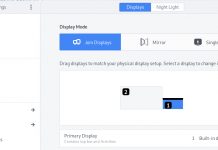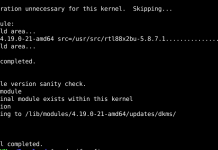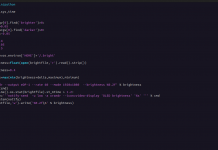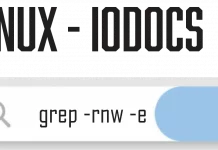You have multiple forms to reconnect to the same session through xrdp. I have explained two of them.
1. Is based on implementing a custom installation and uses the X11VNC software. This one is working well but requires a little bit more effort.
2. Use the xrdp package from tweak and Ubuntu repository, some settings files while connected to the session. This solution is a workaround, and it is not our favorite one.
3. You can be used if you use the xrdp package from the ubuntu repository. This method is much greater than the one provided by us some time ago. In this approach, we tweak the “xrdp” login screen. We add a field in the login where the user can define the port to be used when access remote to the Ubuntu machine.
You need to edit “xrdp.ini” file placed under the /etc/xrdp. To edit the file, issue the next command:
sudo gedit /etc/xrdp/xrdp.ini
May be prompted for a pwd. if this is the case, write the password and Press enter
When the file is open, locate the section [xrdp1] and replace the following line
port=-1 with the line port=ask-1