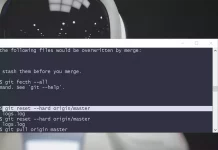As per the Git Documentation git clean
Remove untracked files from the working tree
Step 1 is to show what will be deleted by using the -n option:
git clean -f -n
Clean Step – beware: this will delete files:
git clean -f
- To remove directories, run
git clean -f -dorgit clean -fd - To remove ignored files, run
git clean -f -Xorgit clean -fX - To remove ignored and non-ignored files, run
git clean -f -xorgit clean -fx
Note the case difference on the X for the two latter commands.
If clean.requireForce is set to “true” (the default) in your configuration, one needs to specify -fotherwise nothing will actually happen.
Again see the git-clean docs for more information.
Options
-f
–force
If the Git configuration variable clean.requireForce is not set to false, git clean will refuse to run unless given -f, -n or -i.
-x
Don’t use the standard ignore rules read from .gitignore (per directory) and $GIT_DIR/info/exclude, but do still use the ignore rules given with -e options. This allows removing all untracked files, including build products. This can be used (possibly in conjunction with git reset) to create a pristine working directory to test a clean build.
-X
Remove only files ignored by Git. This may be useful to rebuild everything from scratch, but keep manually created files.
-n
–dry-run
Don’t actually remove anything, just show what would be done.
-d
Remove untracked directories in addition to untracked files. If an untracked directory is managed by a different Git repository, it is not removed by default. Use -f option twice if you really want to remove such a directory.