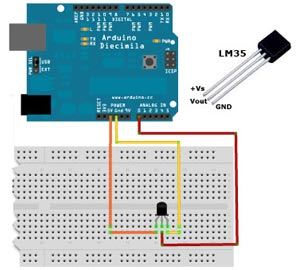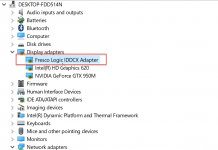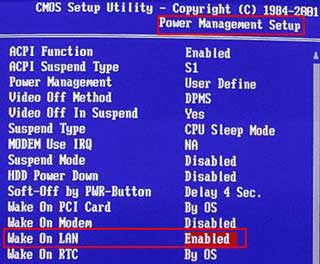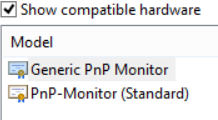for Arduinos is:
val = analogRead(tempPin);
float mv = ( val/1024.0)*5000;
float cel = mv/10;
Example:
//getting the voltage reading from the temperature sensor
int reading = analogRead(tempPin0);
float mv = ( reading / 1024.0) * 5000;
float cel = mv / 10;
Serial.print(cel); Serial.println(” degress C”);
reading = analogRead(tempPin1);
mv = ( reading / 1024.0) * 5000;
float cel2 = mv / 10;
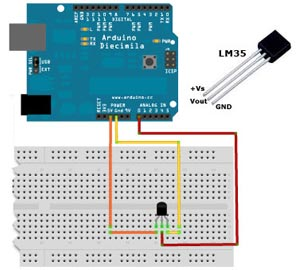
https://github.com/ericklan/ArduinoFanServer/blob/master/fanserver.ino
Remember that you can use anywhere between 2.7V and 5.5V as the power supply. For this example I’m showing it with a 5V supply but note that you can use this with a 3.3v supply just as easily. No matter what supply you use, the analog voltage reading will range from about 0V (ground) to about 1.75V.
If you’re using a 5V Arduino, and connecting the sensor directly into an Analog pin, you can use these formulas to turn the 10-bit analog reading into a temperature.
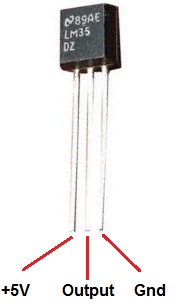
LM35 temperature sensor Data Sheet
This sensor is an analog sensor Texas Instruments house, which allows us to perform temperature measurements in a fairly accurately via the analog inputs of our Arduino (pins A0-A5) without using any library specified for programming.
As you can see it is a sensor having only 3 pins (VCC, GND and Data), so their connection is very simple. In addition the following features:
It is calibrated directly in degrees Celsius.
Measuring range -55 to 150 ° C.
The output voltage is proportional to temperature. This means that 1 ° C equals 10mV.
It has a guaranteed accuracy of 0.5 ° C to 25 ° C.
It has a power range between 4 and 30V.
It has a low output impedance.
It has low supply current (60uA).
No need for additional circuitry for calibration.
It presents a fairly low cost.