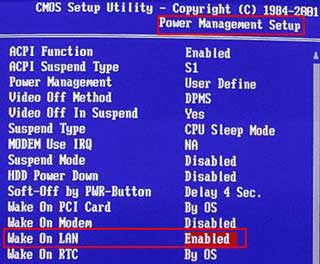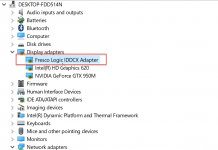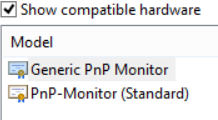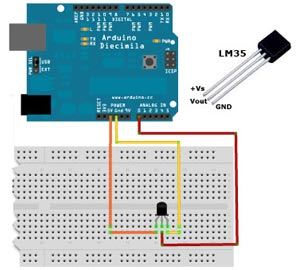Wake on LAN, is supported by DELL Optiplex systems (at least in principle).
Enable “Wake on LAN” in the BIOS of the target..
Disable “Deep Sleep” in the BIOS of the target.
On your “other” Computer (assuming it is in the same LAN) install wakeonlan. This tool can send “magic packets” to the target.
Now create a file (lets call it optiplex.wol) in your home directory with just MAC address of the Optiplex (like 54:04:a6:a0:90:a1) as content.
Type wakeonlan -f optiplex.wol – the machine should start within seconds.
On your Linux machine, simply issue wol <MAC> For other options, give a look at wol manpage