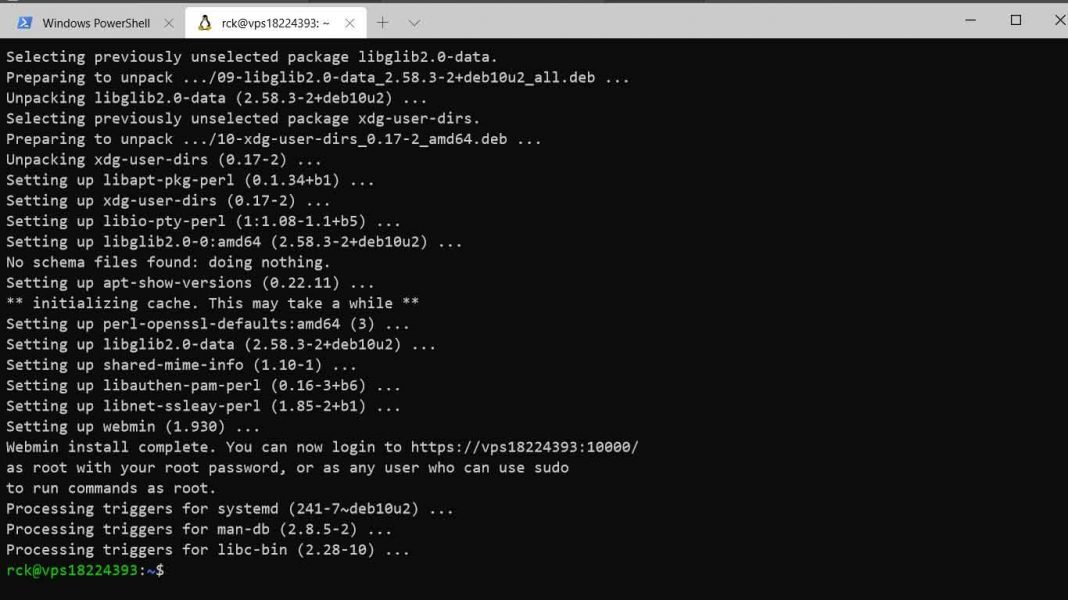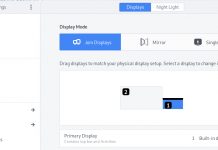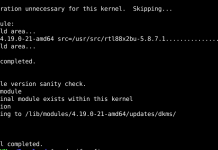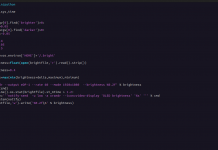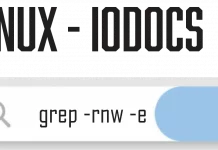How To Install Webmin on Debian 10
Installing Webmin
sudo nano /etc/apt/sources.list
Then add this line to the bottom of the file to add the new repository:
deb http://download.webmin.com/download/repository sarge contrib
sudo apt update
Then install gnupg1:
sudo apt install gnupg1
Following that, download the Webmin PGP key with wget:
wget http://www.webmin.com/jcameron-key.asc
sudo apt-key add jcameron-key.asc
sudo apt update
sudo apt install webmin
Output . . . Webmin install complete. You can now login to https://your_server:10000 as root with your root password, or as any user who can use sudo.
How to change webmin port using terminal? Show more
Prerequisites
One Debian 10 and should have a non-root user with sudo privileges, and a UFW firewall configured (Open Ports).
Set this up by following our Debian initial setup guide.
GnuPG
GnuPG is GNU’s tool for secure communication and data storage. It can be used to encrypt data and to create digital signatures. It includes an advanced key management facility and is compliant with the proposed OpenPGP Internet standard as described in RFC 4880.
The gnupg1 package provides GnuPG 1.4, the “classic” standalone, non-modularized version. It is provided mainly for people with the need to use archaic cryptographic objects like PGPv3 keys to access archived messages. It does not support more recent cryptographic primitives like ECDSA or EdDSA. Please use the gnupg package instead unless you know for sure that you need gnupg1.